How to facilitate virtually?
This blog is one of a series of Facilitation Thoughts which look at various aspects of facilitation.
The Covid-19 pandemic has made it necessary to conduct different kinds of meetings online. I facilitated my first virtual session in April 2020 .
I continued to learn with each subsequent 'online' session - as a participant and as a facilitator.
These are some additional points to the Facilitation Thoughts to enhance the virtual facilitation experience.
Learn/Adapt
These are two plans I have used for virtual sessions on the prevention of domestic violence. Please feel free to adapt and use.
Getting ready for the session
Get your tools ready. Make sure you are comfortable and that the lighting is good. Start the session 15 minutes or so earlier than the scheduled start time and test that everything is working.
Getting to know people
Some people might have their children with them. Acknowledge the presence of the child or the children, encourage them to say hello.
Let people know how to access additional support if they need it during or after the sessions. This includes phone numbers of helplines, etc.
Encouraging people to talk; and to stop talking
Encourage people to indicate when they would like to make a contribution. There are 'raise hand' features which should be monitored
I have found in many virtual sessions, that people prefer to wait until their names are called to make their contributions. Be open to reaching out and checking with people if they are hearing the content and if they want to talk. Some persons might prefer to use the chat window. Ask questions related to the experiences of participants to get their views.
Hopefully, you will never have to use the 'mute' button to stop persons from talking. Remind people of the time limits, and to make sure their contributions are short and to the point. The good thing about the chat window is that people can share additional information there.
Listening in a virtual session
I have had to be more mindful when listening in a virtual session than in a face to face to session. I cannot use my body language to show presence. I cannot observe body language and other cues.
I tend to leave my video on so participants can
see me when talking and to keep my eyes on the screen.
It is good to summarise points made by the participant who is talking, repeating key points and ask questions to seek clarification. Use the chat window to type in any key points and confirm any additional resources - e.g. if the participant makes reference to a book, find the title and author and post the link.
Check with the participant that you and the others in the group have understood the points correctlyManaging boredom, encouraging interaction
Evaluating the session
The participants could respond in the chat or verbally to quick evaluation questions. Use the tools like Google Forms to design forms which could be filled out online. Share the link and ask participants for their feedback before the sign off from the session. The response rate might be higher if this is set as agenda item before the closing and next steps.
Salima Bacchus-Hinds shared "Some things I've learnt: use a plug in headset. Bluetooth sometimes fails or battery goes for wireless devices. Use free, or invest in subscription, tools that can make a session interactive. I like Kahoot. There's also Jamboard Not all virtual platforms are created equal. Choose one that is accessible, doesnt suck up bandwidth, and fit for purpose. Look at the webcam not necessary the screen! "
Have a look at the other Facilitation blogs and let me know what other points should be considered when facilitating virtual sessions.
Author : Vidyaratha Kissoon contact : vidyak1 (at) gmail (dot) com
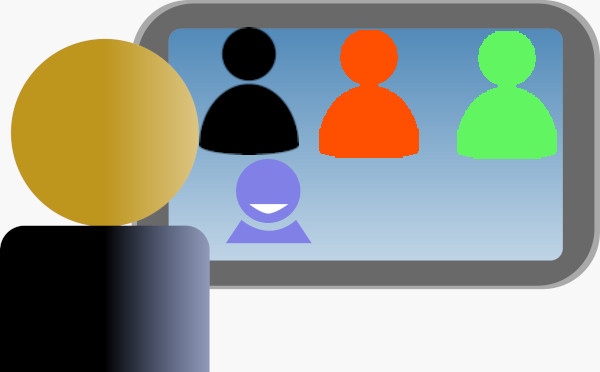



Comments
Post a Comment