What kind of technology to use?
This blog is one of a series of Facilitation Thoughts which look at various aspects of facilitation.
A facilitator could use technology to present information and to record and report proceedings from a group discussion.
The following technologies are most used - sometimes together :-
The facilitator should choose technology which is easy to use and which suits the room and the number of persons.
These are some random thoughts about the technologies.
Writing on the board/flip chart
Multimedia projector/screen/laptop
What other lessons would you share about the use of technology?
Have a look at the other Facilitation blogs
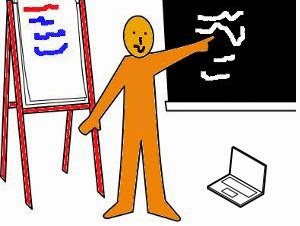 |
| Images edited from http://www.openclipart.org |
A facilitator could use technology to present information and to record and report proceedings from a group discussion.
The following technologies are most used - sometimes together :-
- Black board and chalk - coloured chalk is good
- White board and markers - many colours
- Flip chart/Newsprint and markers and tape to paste the flip chart paper
- Multimedia Projector/laptop and screen, with speakers to show video
- Microphones
The facilitator should choose technology which is easy to use and which suits the room and the number of persons.
These are some random thoughts about the technologies.
Writing on the board/flip chart
- My handwriting skills are appalling. I have learned that the writing action on a board /flip chart should involve the movement of the forearm from elbow to the hand, instead of just the wrist. Sometimes I forget to do this action and meaningless scribbles prevail.
- It is good to mount the used flip chart paper on a wall so that people could see the progress of the session. Ensure that you have good quality tape.
Multimedia projector/screen/laptop
- The software creates beautiful presentations. Have a plain "black letters on white background" presentation in case the room is too bright, or the projector lamp not strong enough or the 'screen' absorbs light. There is no guarantee of how the technology will work.
- Have a copy of your presentation available to share with persons who are using screen readers.
- Try to position the laptop so that you are not backing the audience as you check the text.
- Do not rely on a good Internet connection to access content. Have all your content offline. Create screen casts if you cannot download the video clips you want to show.
- Ensure that people could hear what is being said. The more people there are in a room, the more sound is absorbed and so testing in an empty room is not always a good idea.
- Move around the room to hear what persons are saying. It might be necessary to repeat so that others could hear.
What other lessons would you share about the use of technology?
Have a look at the other Facilitation blogs



Comments
Post a Comment